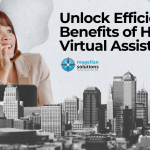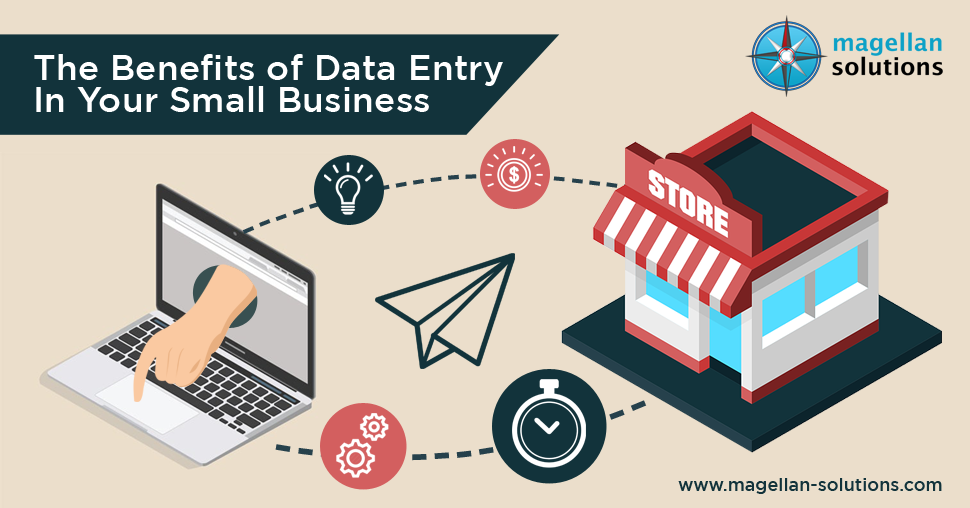Schedule a FREE call with our outsourcing expert now and get a precise quotation that meets your requirements. Don't wait - get started today!
Businesses of all kinds are rapidly generating various types of data. With too much data, businesses are exposed to the risks of data explosion. Addressing these challenges is easy for big companies. However, data cleansing and migration might be helpful for small businesses on a tight budget.
Data cleansing and migration allow you to select, prepare, and transform data to permanently transfer it from one system storage to another. Data migration has three types: cloud, application, and storage migration. Cloud migration refers to moving data from an on-premise data center to the cloud. Application migration pertains to moving a software application from one computing environment to another. In contrast, storage migration involves moving data from one type of hardware to another.
Organizations prefer to migrate some of their data to the cloud. This increases their efficiency, improves scalability, and reduces the need for technical resources. However, organizations still face roadblocks in moving their data to a cloud computing environment. This is because they overlook necessary steps to identify data errors before migration.
Data Cleansing Before Data Migration
Data cleansing and migration go together to give you effective data management. Before migration, your data must go through rigorous cleanup processes. This ensures the integrity of your data before it can be transferred to a target location. The following are some critical steps your data must go through before data migration takes place:
1. Data Duplication
This first step in the data cleanup process involves identifying all duplicates in your system. It eliminates all redundant copies of the same data and leaves only one copy for storage. Data deduplication can reduce storage and bandwidth demand to 1 MB. It is also critical in backing up and storing your data in the cloud.
2. Data Verification
It refers to checking the accuracy and integrity of your data. This minimizes some data entry errors, including dirty data, that arise during the data processing. By verifying your data, you can ensure that all your contacts are reliable for email and direct mail marketing. It’s important to note that data verification is an ongoing process, which should start at the data collection stage and continue during data entry and analysis.
3. Data Normalization
The main goal of data normalization is to group data together logically. It’s time to format data after deleting duplicate records and verifying data. Data is organized into specific tables and columns to simplify queries and data analysis. With a much more organized structure, it’s easy to access, interpret, and establish data.
4. Data Appending
Data appending fills the gaps in your database and eliminates incomplete and inaccurate information. It adds information to your database to complete your current customer profiles. This information includes personal, financial, and even social media information. More details in your data source make it easy to sort and segment data.
5. Data Governance
The last step in the data cleanup process requires processes such as protocols for managing business data. You can ensure the highest data quality possible by following established guidelines for effective data management. Also, data will be used consistently across your departments. Once accuracy, completeness, and consistency are achieved in your data structure, you can migrate your data to a different location.
Top Reasons to Employ Data Cleansing and Migration to Your Business
Transferring your cleansed data to another platform has many advantages. Not only does it improve data quality, but it also resolves some of your data quality issues. When employed incorrectly, it can help you reduce the time and money needed to maintain high-quality data. Look at the top reasons you must have data cleansing and migration in your business.
1. Save On Data Storage Costs
Cleansing and transferring your data to another platform is the best way to cut data storage costs. For example, you don’t have to invest in IT infrastructure by moving your data to the cloud. Also, you don’t need to spend on storage devices such as external hard drives and SD cards. With this strategy, you can minimize long-term costs for storing and retrieving your data.
2. Reliable Backup Storage
Businesses with extensive data are at risk of data loss. One way to protect your data is through data cleansing and migration. Saving your clean data in a different location can prevent data loss. Not only does it protect you from data loss, but it also allows you quick access to your data.
3. Comprehensive Data Integrity
Data cleaning and migration ensure your legacy system’s accuracy, completeness, and consistency. No matter how long it’s stored or how often it’s accessed, your data remains reliable. Accurately transferring data allows you to have the smallest datasets possible, too. Also, it’s important to note that preserving data integrity is essential to making proper business decisions.
4. Reduce Data Redundancy
Data redundancy can impact your overall business performance. It can consume a massive chunk of your server’s storage capacity and affect your data retrieval times. It’s best to have data cleansing and migration available to avoid this. This will help you get rid of insufficient data and minimize database size.
5. Increase Productivity and Accessibility
Moving your clean data to the cloud can increase productivity in your workplace. This is true if your team needs to work closely. By sharing your data on the cloud, everyone in your group can access files and shared documents. They can also log in and work from anywhere in emergencies, provided they have a reliable internet connection.
Getting Your Data Ready for Migration
Data cleansing and migration can take up a lot of your resources. If you are a small business, you’ll need to help develop a single data storage and sharing structure. However, you still have the best option to outsource your needs to a reliable project team. This will enable you to save costs and resources while preparing your data for migration.
Outsourcing your data cleansing and migration project to a service provider is a good business move. You can access better expertise and robust support in your data management. Also, you can guarantee an error-free migration process with zero risks of data loss from your migration team. Plus, you are assured of the latest technology and tools to secure and optimize your data.
Do you want to migrate your data into the format of your choice? Feel free to contact us using the form below.